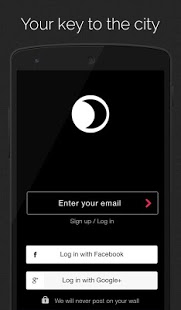Eve Tab 3.2.1
Free Version
Publisher Description
Eve Tab is your Nightclub Bar Tab. Pre-pay for bar tab to skip the line and enter for free. Guest list and bottle service were a thing of the past. Eve Tab’s on-demand VIP service allows members to gain instant access to Toronto’s best nightclubs without lines, hassles, or tickets.
Available in Toronto. ON.
Eve Tab only partners with the best venues to provide our users with a seamless nightlife experience.
How does it work?
1. Select the city and date of your choice.
2. Choose the nightclub that you wish to attend.
3. Pre-pay for a bar tab to skip the line and enter for free.
4. Redeem the full value of your Eve Tab at the nightclub bar for drinks!
Note: Experience Eve Tab with real-time location updates and take advantage of the amazing promotions to enhance your nightlife experience. Simply, opt-in when prompted. Please note that continued use of GPS running in the background will decrease battery life.
About Eve Tab
Eve Tab is a free app for Android published in the Recreation list of apps, part of Home & Hobby.
The company that develops Eve Tab is PlatinumAxis. The latest version released by its developer is 3.2.1. This app was rated by 1 users of our site and has an average rating of 5.0.
To install Eve Tab on your Android device, just click the green Continue To App button above to start the installation process. The app is listed on our website since 2016-12-30 and was downloaded 20 times. We have already checked if the download link is safe, however for your own protection we recommend that you scan the downloaded app with your antivirus. Your antivirus may detect the Eve Tab as malware as malware if the download link to platinumaxis.android is broken.
How to install Eve Tab on your Android device:
- Click on the Continue To App button on our website. This will redirect you to Google Play.
- Once the Eve Tab is shown in the Google Play listing of your Android device, you can start its download and installation. Tap on the Install button located below the search bar and to the right of the app icon.
- A pop-up window with the permissions required by Eve Tab will be shown. Click on Accept to continue the process.
- Eve Tab will be downloaded onto your device, displaying a progress. Once the download completes, the installation will start and you'll get a notification after the installation is finished.